I have now completed two new HomeItems that are quite useful. The first is a more advanced version of the Remap button for the Nexa Learning Code-system. It allows you to map remote control and wall switch buttons to actions in NetHome. What is new is that you can map separate actions for when you press the button, release the button and release after having pressed for a longer time. Action on release is useful when you want the action to send commands using the same radio band as the button uses. The item is called NexaLCAdvancedRemapButton.
The other item is the LampGroup. In the lamp group you can specify a number of lamps which belong to the group, and via the group item you can treat them all as one lamp. The group has actions to turn on, off, toggle and also dim to four preset levels. Lamps that does not support dim will simply be turned on. When you call the off-action on the group, it will remember which lamps were actually on at that time and the recall-action turns those lamps on again. As usual you can mix any kind of lamps: Philips Hue, Nexa, FS20 and so on.
Both items are in the nightly build.
2014-02-24
Subscribe to:
Post Comments (Atom)
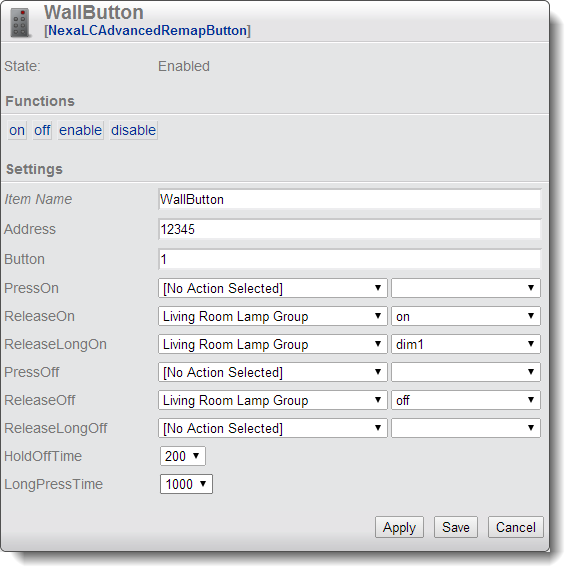

Hello! I really love this feature. But one thing though. If I have many remotes/wallbuttons for one lamp (Nexa LC that some recievers can store up to 6 remotes), what item can I use to update the lamp status (on/off) but not send multiple command to the same reciever?
ReplyDeleteHi, glad you like it!
ReplyDeleteYou basically have two options:
1) Only have one address in the lamp (which is none of the remotes) and let all remotes go via NetHome and remap buttons. This introduces delay and makes you depend on NetHome running.
2) Use a trick ;-). You can trick the home Item that the remote it knows has sent the command. For each of the 6 remotes you create a remap button and as command you select to send an event (select custom action-event and save).
As event you enter the string:
event,NexaL_Message,Direction,In,NexaL.Address,1234567,NexaL.Button,1,NexaL.Command,1
But with the address of you lamp, and the same but 0 last for the off command. This will change the state of the lamp item without sending out any commands.
Hope this helps!
/Stefan
Thanks for the reply!
ReplyDeleteI went with option no2 to reduce latency and it worked like a charm!
I also learned that I have to save before I can set the "Custom actions". Now a whole new world has revealed it self :)
Thank you so much!
//Fredrik