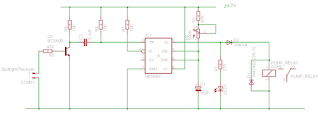2012-08-05
Home Automation on RaspberryPI
Finally, my RaspberryPi arrived, the $25 Linux computer the size of a credit card. So of course I had to get NethomeServer running on it.
The only real problem was actually to find a good Java virtual machine to use. The only one I have managed to get going with all needed features is OpenJDK, which unfortunately is a bit slow, but now there is a new start-script for NethomeServer in the nightly build which will start and run NethomeServer on a RasberryPi with the Raspian Linux distribution!
The only feature that does not work so far is the desktop GUI, but the new WEB-GUI works fine, and that is the preferred GUI right now, so this means that all the home automation features may be run on a $25 box consuming less than 5W!
New fixes and features are constatntly being added to RaspberryPi, so faster Java virtual machines (JVM:S) will hopefully come available soon.
2012-06-26
Finished!
So, finally the project is finished! The result is a portable radio controlled plant-waterer with wireless soil moisture and tank level monitoring. I just mounted the sensor on one of the boxes and the result looks like this:
Currently I manage it via NetHome-server which allows me to control the watering schema with a DayLiteTimer-item so I can also connect the watering times with the sunset and sunrise. The NetHome server also gives me remote access to it, so I can give the flowers some extra water even when I am in my summer house... It is of course possible to control it via the remote control or with any other 433MHz controller like Tellstick. as well.
The water “nozzles” used to spray the water on the plants are done in the simplest possible way. I just mount a flexible plastic tube over the flower pots and make tiny holes in the tube, one hole for smaller pots and two holes for larger. The mounted arrangement looks like this:
Currently I manage it via NetHome-server which allows me to control the watering schema with a DayLiteTimer-item so I can also connect the watering times with the sunset and sunrise. The NetHome server also gives me remote access to it, so I can give the flowers some extra water even when I am in my summer house... It is of course possible to control it via the remote control or with any other 433MHz controller like Tellstick. as well.
The water “nozzles” used to spray the water on the plants are done in the simplest possible way. I just mount a flexible plastic tube over the flower pots and make tiny holes in the tube, one hole for smaller pots and two holes for larger. The mounted arrangement looks like this:
2012-06-24
Water level
I want to keep track of the water level in the tank as well and I tried the same brute force approach as for the soil moisture. Some variants of the temperature sensor I use can also measure air humidity. My guess was that this sensor is also resistive. The sensor I use does not measure air humidity, but I guessed that all that is missing is the sensor and I was right, there were a few unused connectors on the board and when I attached a resistor, the sensor started giving humidity readings.
So I tried just connecting the sensor inputs to two leads on a piece of veroboard that I put in the tank, hoping that the resistance of the water would match some part of the range of the sensor.
It showed that the resistance got a bit too low, so I tried a slightly different approach with the two poles more separated:
This works better, but the precision is not very good. At least I get some indication of the level and a clear indication when the tank is empty as the water does not reach the poles.
So I tried just connecting the sensor inputs to two leads on a piece of veroboard that I put in the tank, hoping that the resistance of the water would match some part of the range of the sensor.
It showed that the resistance got a bit too low, so I tried a slightly different approach with the two poles more separated:
This works better, but the precision is not very good. At least I get some indication of the level and a clear indication when the tank is empty as the water does not reach the poles.
2012-06-21
New NetHome Item
There is now a new NetHome Item in the nightly build: UPMSoilMoisture. It is really a variation of the UPMThermometer, but designed to use the UPM thermometer sensor as a soil moisture sensor. You can specify the levels for 100% and for 0% humidity (as they will vary depending on the impedance in the soil you use) and the UPMSoilMoisture-item will calculate a humidity percentage value from the impedance. It keeps track of the highest and lowest “raw” values that it has seen to help setting the 100% and 0% levels. The accuracy is not brilliant, but you get a pretty good understanding of when it is time to water the plant...
2012-06-20
Sensing water
Next step is the sensors for soil moisture of the plants and water level in the tank. I don’t really need very high accuracy in either case, just some indication of the levels.
So I tried a very simple solution. I have been using wireless thermometers from UPM which have very cheap remote sensors sending on the 433MHz band. The actual temperature sensor is some kind of resistive NTC-sensor, and the resistance of the soil will wary with the water content, so I tried a very straight on solution: I cut off the sensor and mounted some random connector I had lying around, (just to get two metal pins with a fixed distance) and stuck that in the soil. And I was lucky – the resistance of the soil with different water content levels matches resistance range of the temperature sensor!
The NetHome-server can read the raw values from the wireless sensor and I get a range from a raw value of 1936 (soil saturated with water) down to 950 (soil dry). So just by cutting a cable I get a wireless soil moisture sensor! I know that you really should use AC current for this kind of measurement and that the resistance may be affected by a lot of other factors, but as ballpark figure this will probably do fine.
So I tried a very simple solution. I have been using wireless thermometers from UPM which have very cheap remote sensors sending on the 433MHz band. The actual temperature sensor is some kind of resistive NTC-sensor, and the resistance of the soil will wary with the water content, so I tried a very straight on solution: I cut off the sensor and mounted some random connector I had lying around, (just to get two metal pins with a fixed distance) and stuck that in the soil. And I was lucky – the resistance of the soil with different water content levels matches resistance range of the temperature sensor!
The NetHome-server can read the raw values from the wireless sensor and I get a range from a raw value of 1936 (soil saturated with water) down to 950 (soil dry). So just by cutting a cable I get a wireless soil moisture sensor! I know that you really should use AC current for this kind of measurement and that the resistance may be affected by a lot of other factors, but as ballpark figure this will probably do fine.
2012-06-17
Boxed
So now the design is mounted on the tank (boxes shown with the lids off). I use the bolts supplied with the tank to attach the boxes. I use DIN loudspeaker connectors to connect the wires to the boxes. I also included a fuse for the motor batteries, so I don’t start a fire on the balcony if the motor shorts. The potentiometer is used to fixate the board in the box. The boxes also works as additional support for the tank which did not stand very steady on its own.
Now it’s time to start working on the sensors for plant moisture and water tank level.
Success
Success! I can now trigger the pump with the remote control (and with Nethome Server). I
went for the simple robust solution with separate batteries for the pump and
for the electronics. This also means that I don’t have to compromise with the
voltage. I use four 1.2 V cells for the electronics which gives 4.8 V which is
ok both for the receiver and the NE555 and I use six cells for the pump which
gives 7.2 V. This means I get a bit more pressure on the water. The downside is that I
cannot fit all in the box I intended to use, so I will have to use a separate box for the extra batteries.
2012-06-16
Fail
Major setback. I tried to do a full “function test” at the kitchen sink with all parts mounted and the pump connected to the relay and the batteries – and it failed miserably!
The pump never started and the relay just “buzzed” for a second. It shows that the pump draws so much current that the battery voltage drops way too low for the relay and the rest of the circuits. It did not help that I tried chargeable NiMH-cells.
It’s back to the drawing board. Either the electronics and the relay has to have some power regulator with a capacitor that can hold the voltage or they simply have to have separate power (batteries).
The pump never started and the relay just “buzzed” for a second. It shows that the pump draws so much current that the battery voltage drops way too low for the relay and the rest of the circuits. It did not help that I tried chargeable NiMH-cells.
It’s back to the drawing board. Either the electronics and the relay has to have some power regulator with a capacitor that can hold the voltage or they simply have to have separate power (batteries).
The board
Now that the circuit works, it’s time to start building it for real. This circuit is simple enough to just build on a piece of veroboard:
The plan is to fit both the board and the batteries in a small box, so I have to keep it fairly compact. To achieve this, I mount the receiver board on top of the veroboard. I use cut off resistor leads as “spacers” which are also used to supply power to the board:
The receiver board only needs 4,5 volts but the rest of the board (and the pump) gets 6 volts, so there is a small separate wire from the battery pack to the receiver.
The plan is to fit both the board and the batteries in a small box, so I have to keep it fairly compact. To achieve this, I mount the receiver board on top of the veroboard. I use cut off resistor leads as “spacers” which are also used to supply power to the board:
The receiver board only needs 4,5 volts but the rest of the board (and the pump) gets 6 volts, so there is a small separate wire from the battery pack to the receiver.
Smoke on the water
OK, minor setback. I discovered some smoke and felt the smell of burned electronics, but could not find out why at first. Then I realized that the circuit drew out the batteries WAY to fast. It consumed close to 10 mA which is too much. At last I discovered that it seems to be the small LED-driver on the spotlight board that really did not like that I removed the LED:s. I cut the power and the input signal to it (the two pins at the blue arrow) by scraping off the copper leads with a knife.
Now the power consumption of that board is down to 500uA which is healthier for the batteries.
Now the power consumption of that board is down to 500uA which is healthier for the batteries.
2012-06-13
The Timer
Now it’s time for the timer. When the switch is turned on, I want the pump to run for a couple of seconds and then turn off automatically. I want this behavior to prevent my balcony from getting flooded. In technical terms what I need is an edge triggered, non retriggerable monostable mutivibrator… aka – a timer. I was looking a bit at modern equivalents of the 74LS121, but they are a bit hard to find and they cannot drive very much current. So in the end I fell for the good old NE555. I guess a digital boy would have gone for a PIC-processor, but I am old school. I also know the NE555 is totally outdated, but it is easy to work with, easy to find and the output stage packs enough punch to drive a relay directly. I will be paying a price in form of high power consumption, but I had one lying around, so I took that. The NE555 can easily be connected as a monoflop, but it is not edge triggered so I have to fix that externally. The circuit I ended up with is shown below:
C1, R6 and R2 form the timing RC-circuit. It gives a max time around 7 seconds. D2 is a bit special, I read that it is needed to avoid the spike from the relay retriggering the circuit. I did not actually mount it on my board (I forgot it), but I put it in now when I made the schematic.
R3, C2, R4 makes the input edge triggered, as only flanks pass the capacitor.
I tried connecting the output from the receiver (the slaughtered spotlight) directly to the input, but the flank was not high enough, so I had to add R5, Q1 to amplify the signal. Below is the circuit tested on an experiment board.
C1, R6 and R2 form the timing RC-circuit. It gives a max time around 7 seconds. D2 is a bit special, I read that it is needed to avoid the spike from the relay retriggering the circuit. I did not actually mount it on my board (I forgot it), but I put it in now when I made the schematic.
R3, C2, R4 makes the input edge triggered, as only flanks pass the capacitor.
I tried connecting the output from the receiver (the slaughtered spotlight) directly to the input, but the flank was not high enough, so I had to add R5, Q1 to amplify the signal. Below is the circuit tested on an experiment board.
2012-06-11
The Receiver
The spotlight has a self learning receiver which can be programmed to a number of transmitters, the supplied remote control or the NetHomeServer for example. It is this receiver we are after.
Ok, time to take it apart. Below the surface is a nice little circuit board. You can see the antenna to the right and the LED:s in the middle. When I flip the circuit board it becomes more interesting.
To the right are the HF receiver parts. I guess the lower right and the far left circuits are some kind of power drivers for the LED:s and the top right is probably the receiver signal decoder. There is one connection that looks like a good candidate for being the decoded on/off-signal.
I have scraped off the coating on it to be able to solder a connector there (at the blue arrow). Measuring the voltage there shows that the level is close to 0 when the light is off and about 90% of full voltage when the lights are on. Ok – we have a receiver! Now all that is left is to remove the LED:s and remove the board from the housing.
The Parts
In my experience the best way to build something is actually to find something that does almost what you want, and then modify it. It is usually both cheaper and easier than to build it from scratch. In this case I found two brilliant parts: One windshield cleaner tank with two integrated pumps for 149 SEK (€15) and a remote controlled LED spotlight which Nethome can control for 129 SEK (€12).
The tank with pumps, I can use as it is. I tested it, and it works fine, but it draws a LOT of current: 2-3 A when operating at 7 Volts. It is designed for 12 V, but I don’t need so high pressure and want to have fewer batteries (and lower power consumption). The tank holds 2,5 liters which is a bit small, but I can connect it to a bit larger tank via the unused pump connection when I need to be away for longer periods.
The spotlight uses the 433MHz band with the NEXA-protocol for the remote control. I will just use the receiver from it, so I have to take it apart and try to find the on/off signal which I will use.
The tank with pumps, I can use as it is. I tested it, and it works fine, but it draws a LOT of current: 2-3 A when operating at 7 Volts. It is designed for 12 V, but I don’t need so high pressure and want to have fewer batteries (and lower power consumption). The tank holds 2,5 liters which is a bit small, but I can connect it to a bit larger tank via the unused pump connection when I need to be away for longer periods.
The spotlight uses the 433MHz band with the NEXA-protocol for the remote control. I will just use the receiver from it, so I have to take it apart and try to find the on/off signal which I will use.
2012-06-10
Watering Plants
Last year the plants on my balcony did not really do that well, I guess they could have used some water during the vacation.
This year I have decided to go nerd on the problem: I am building a remote controlled plant watering pump which is controlled by Nethome Server. I also want it to be able to measure the moisture level in the plant soil and preferably also the water level in the tank.
I don’t want wires across the apartment and out on the balcony so the unit has to be battery powered and remote controlled. I don’t want to worry about flooding the balcony while I am away, so it must have a local tank with limited amounts of water (in case of a leak or malfunction)
Since I will be using the open 433MHz band for controlling it, I don’t really want to control the pump totally via radio (what if the “off” signal is drowned in interference?) so I also want the local hardware to control how long the pump is running each time with some sort of timer. Next step: find suitable parts…
2012-04-30
NetHomeServer 0.10 released
NetHomeServer 0.10 is now released! The functions have been available in the nightly builds for quite a while, so I guess the only real difference is that I have documented the new Items on the Wiki. The release notes can be found at: http://wiki.nethome.nu/doku.php/nethomeserver_release010. The big change is that the new WEB GUI is now the officially supported GUI. This GUI is much more focused on actually controlling the devices and giving an overview. It also offers more support when configuring actions in other Items. The old one is still present, but will be phased out. Other highlights are: support for Waveman, Nexa absolute dim, Rising Sun and TeamCity.
2012-04-15
Beeing alarmed

A user mailed last week and wanted his car warmer to start in the morning if the temperature was below a certain level and asked if there was no Item that could act on temperature levels (like a thermostat). This seemed like such an obvious function so I actually had to check if it was not already there – and it was not! So now I have made the new HomeItem “ValueTrigger”. You specify an attribute in another Item (a thermometer for example) and specify a max and a min level, together with actions to be performed if the value goes above max or below min. There are also separate methods which are called once a minute as long as the value is above max or below min. The Item has enable and disable actions so you can use a timer to only activate it during specific time periods.This is now in the nightly build.
2012-04-10
Dogfooding
I do use the NetHomeServer server at home and the latest builds (nightly builds) are always available on the web site (install page), so when I installed the server at work I tried to use the latest nightly build. I realized that a lot of the stuff I use at home was not there, the start scripts for different OS versions and the latest swt-libraries for example. I have now fixed this, so the nightly builds now contain start scripts for 32 bit windows, Linux and OSX, 64 bit windows, Linux and OSX and OSX carbon.
2012-04-04
NetHome@Work

The project have been standing still for a while (even though the server of course still run my home), but now it has gone to work for real. On my work we have a lot of automatic tests running on our product code base, unit tests continually during the day and heavier database tests during the night. They are run by a TeamCity server which of course can display the results on a web page. But with my new written “TeamCityBuildMonitor”-home item, I can configure a list of builds to monitor and the NetHome server can act on the result. So now we have two lava lamps, one green and one red which display the current state of the tests. The challenge for the teams is to correct any problem before the red “lava” has melted and starts to float…
Labels:
continous integration,
rest api,
teamcity,
unit test
Subscribe to:
Posts (Atom)